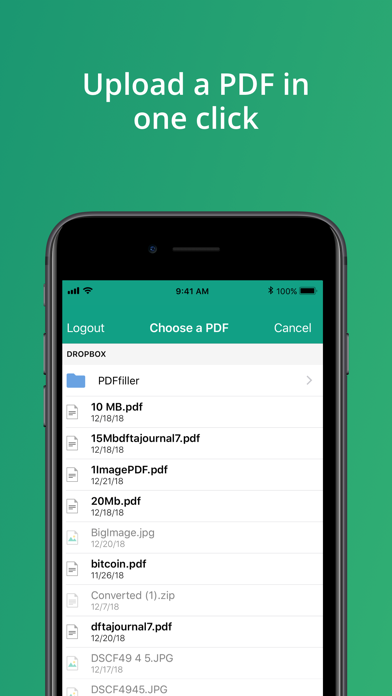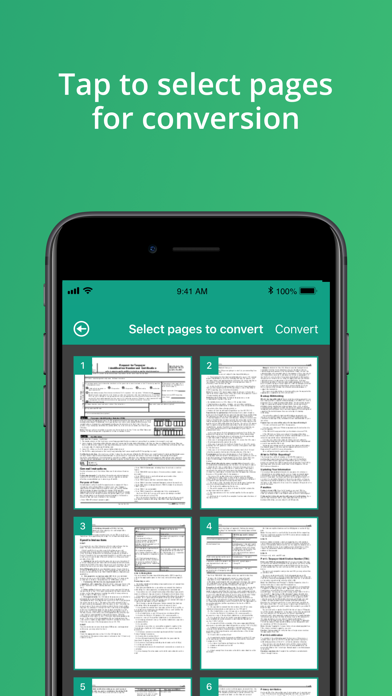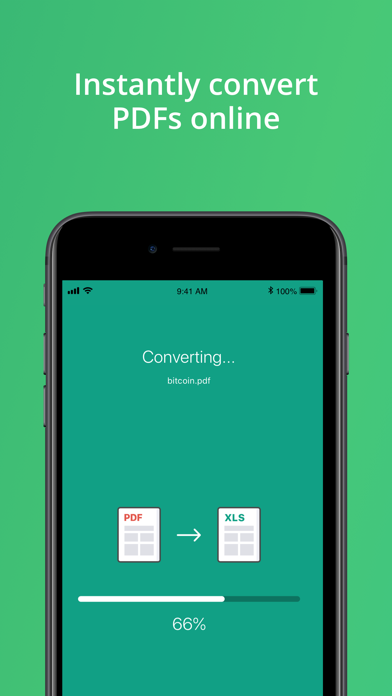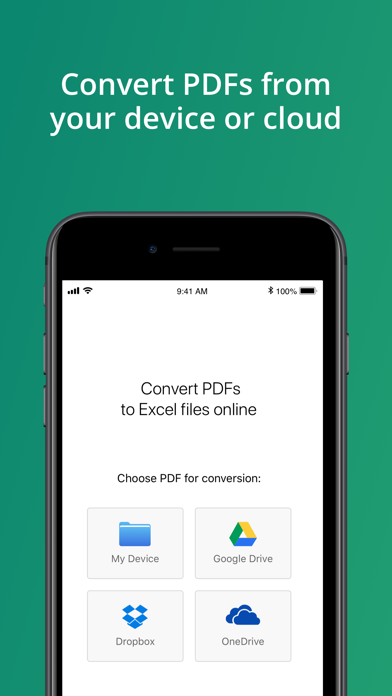
◇ Absolutely free of charge;
◇ No Ads;
◇ File limit of 150 pages;
◇ File limit of 25 MB;
◇ Doesn’t support password files;
◇ Convert PDF to XLSX files;
◇ Doesn’t recognize scanned files/without OCR.
This state-of-the-art program was designed with the following goal in mind: To dramatically accelerate the document conversion process and save even more time for every one of our users. You no longer need to look for special software for editing spreadsheets in PDF format. Now you can simply transform your PDF to Excel in just a few minutes.
Everybody knows that .xlsx format is great for editing large amounts of numeric data, adding information and making calculations. However, this can be very difficult, if not near impossible to do in PDF format.
Our solution doesn’t require any payments registration or complex authorization. With AltoPDFtoExcel, you’ll experience the joy of being able to convert PDF files to Excel spreadsheets in just a few simple clicks.
These key app features were designed to help you achieve the best conversion results:
1. You can export any Portable Document Format file to an Excel spreadsheet in seconds;
2. The application is equipped with a high standard of safe data transmission;
3. Every user can make an unlimited number of conversions free of charge;
4. You can select particular pages from the whole document to convert them;
5. Our solution has an intuitive and user-friendly interface, that’s easy to understand and work with;
6. Once these features are used together, you get a high quality .xlsx document.
To make your experience with our solution as simple and stress-free as possible, use the step-by-step instructions given below:
1. Start by uploading a PDF document from the internal storage of your iPhone or iPad. Also, you can add files from cloud storage (Google Drive, Dropbox, iCloud, etc.);
2. Next, you need to choose one or more pages that you want to convert into a spreadsheet format and click on the ‘Convert Now!’ button;
3. The conversion takes less than half a minute - and your file will then be available for further downloading and processing;
4. It’s also possible to download the final Excel spreadsheet to your device or share it with other users by email;
5. The final file can be easily edited with the latest MS Excel updates;
6. To start over again, you should upload your new spreadsheet first. Then, just upload another document and repeat the process.